Dev Blog
| ./dev |
|
Original theme by orderedlist (CC-BY-SA)
Where applicable, all content is licensed under a CC-BY-SA.
|
Resize with Imagemagick
Using Imagemagick's convert tool, you can resize an image but Imagemagick does interpolation so the resulting image can look pretty bad.
For example, using the input (animated) gif:

And issuing the command to resize it by a factor of 4:
$ convert tree_anim_inp.gif -resize 400% tree_anim_ugly.gifproduces the interpolated (and ugly) picture:

Instead, use the scale command:
$ convert tree_anim_inp.gif -scale 400% tree_anim_out.gif
Reference
Saving animated GIFs in Gimp
Save as a .gif file extension. When exporting, there will be an option to save as an animation:
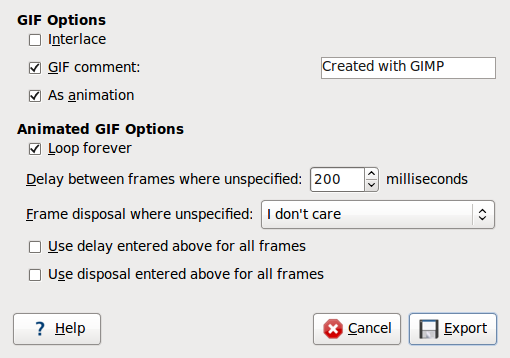
Check it and you should have an animated GIF.
